Layers
Introduction
This presentation will teach you how to combine different Image elements by using layers.
Layers
Layers can be compared to sheets that are top of each other and you can see the different parts from another sheet (which is under the other sheet) by looking through those parts which are transparent. The sheet (layer) which is on the top is nearest to the watcher. With layers you can combine different image elements with each other without them being too striking for the human eye.

Image that consist from multiple images is called
photo collage (right-sided photograph)
Number of layers hasn’t been restricted in image editing programs. Different layers can be handled and controlled as their own selection. On the other hand different layers can be mixed or linked to each other. This way they can be handled as if they were one whole selection.
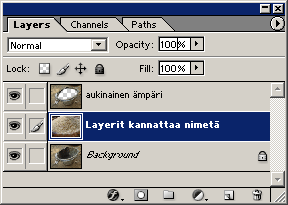
Layers are one of the basic stones in image editing and layer-window should always be open.
![]() Image
editing/layers (http://www.ratol.fi/opensource/foto6) (in Finnish)
Image
editing/layers (http://www.ratol.fi/opensource/foto6) (in Finnish)
![]() Image
editing/layer styles (http://www.ratol.fi/opensource/foto6) (in Finnish)
Image
editing/layer styles (http://www.ratol.fi/opensource/foto6) (in Finnish)
![]() Image
editing/layer transformations (http://www.ratol.fi/opensource/foto6)
(in Finnish)
Image
editing/layer transformations (http://www.ratol.fi/opensource/foto6)
(in Finnish)
![]() Using
layers in making of photo collage, the example picture above. Windows
Media Player, you can save the file into your computer. This version uses
progressive download method which means that playback begins approximately
at the same time as downloading of the file. Duration 2:47. (in Finnish)
Using
layers in making of photo collage, the example picture above. Windows
Media Player, you can save the file into your computer. This version uses
progressive download method which means that playback begins approximately
at the same time as downloading of the file. Duration 2:47. (in Finnish)
![]() Using
layers in making of photo collage, the example picture above. Windows
Media Player, True Streaming version which you can't save into your computer
but you can control the playback of the video (you can jump immediately
in the middle of the video). Duration 2:47. (in Finnish)
Using
layers in making of photo collage, the example picture above. Windows
Media Player, True Streaming version which you can't save into your computer
but you can control the playback of the video (you can jump immediately
in the middle of the video). Duration 2:47. (in Finnish)
Objective: To understand the possibilities which layers can offer in image editing programs and practice to use them.
 Assignments
Assignments
Level A
Combine image and text by using layers. Make text layer transparent by using Layers-menu Opacity adjustment.
Level B
Do the same kind of photo collage like the one example above and also the same kind of bucket. Fill up the bucket with rice!
Answer
(Windows Media Player, duration 2:47) (in Finnish)


Learning Object is produced by eSkills
-project.
Content and technical realization: HAMK/eLearning Centre, 2006.