Layers
Answer
Level A
Combine image and text by using layers. Make text layer transparent by using Layers-menu Opacity adjustment.
Answer
When you use Text-tool it makes automatically a new layer to the menu. With Opacity adjustment you can define the transparency of the layer percentually. NB! You can use large letters as graphical elements in the pictures.
Layers-menu should look like this
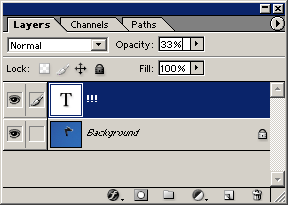
Result




Learning Object is produced by eSkills
-project.
Content and technical realization: HAMK/eLearning Centre, 2006.