Cropping Images and selecting tools
Introduction
This presentation will introduce you how to use crop- and selecting tools.
To crop image area
To crop image is one of the basic image-editing operations. (NB! Remember design rules when you crop anew your image.) Most easy way to crop image is to use Crop-tool.
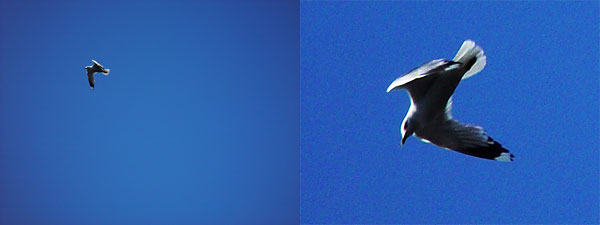
With cropping you can emphasize the image or even change the message in it.
![]() More
about the subject: http://www.ratol.fi/opensource/foto6 (in Finnish)
More
about the subject: http://www.ratol.fi/opensource/foto6 (in Finnish)
![]() Video:
Crop-tool (in Finnish)
Video:
Crop-tool (in Finnish)
Selecting image area
With image selecting-tools you can select a certain area from the image
that you want to edit without affecting the rest of the area.

Use of selective tools can be compared into selecting a text in word processing
programs.
![]() Video:
Rectanqular marquee tool (in Finnish)
Video:
Rectanqular marquee tool (in Finnish)
![]() Video:
Polygonal lasso tool (in Finnish)
Video:
Polygonal lasso tool (in Finnish)
![]() Video:
Magic Wand (in Finnish)
Video:
Magic Wand (in Finnish)
![]() Video:
Quick mask (in Finnish)
Video:
Quick mask (in Finnish)
![]() Video:
Quick mask2 (in Finnish)
Video:
Quick mask2 (in Finnish)
 Assignments
Assignments
Level A
Use Crop-tool to select a square area and change the size to 200*200px.
Objective: Learn how to use Crop-tool.
Level B
Change the red sign to yellow so that you can still read the text on it. Use selecting tools.
Objective: Learn how to use selecting tools.



Learning Object is produced by eSkills
-project.
Content and technical realization: HAMK/eLearning Centre, 2006.