Color modes
Color mode determines the color model used to display and print images.
RGB model
Red, green, and blue. Every color mode has 256 different shades and when these three modes (r,g,b) are blended it is possible to get up to 16 777 216 color shades.
This model represents all colors as combination of red, green and blue light, this is the most common color mode for viewing and working with digital images on a screen.
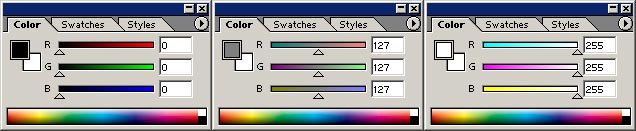
From color palette (Photoshop) you can flexibly adjust different shades and this way create new colors. When the value in every mode is for example 255 the color is white and when the values in every mode is 0 the color is black.
Many different digital devices use RGB-mode (digital cameras, different monitors, scanners etc.). An exception is printing, which is based on CMYK -mode.
Colors in web-pages are defined by codes.
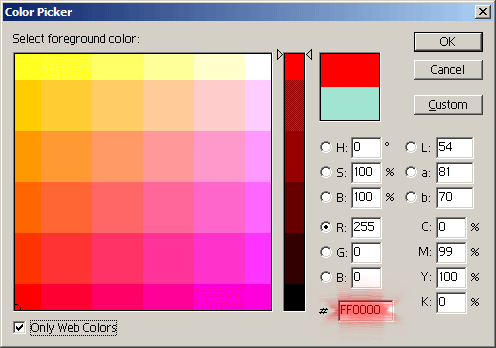
Grayscale mode
This mode uses up to 256 shades of gray. You can convert an RGB-image by grayscale command into black and white image. A grayscale image can also be converted to a CMYK image.

CMYK-model
The CMYK model is based on the light-absorbing quality of ink printed on paper. This is the standard color model used in offset printing for full-color documents. CMY is short for cyan, magneta and yellow, black color is represented as K key color.
In theory, pure cyan (C), magenta (M), and yellow (Y) pigments should combine to absorb all light and produce black.
If you want to convert your image into CMYK-model you should do it in the end of image processing.
Assignment
Level A
Find out what RGB-color do you get if the values are R255 G204 B204? Color code?
Level B
Convert color image (color_image1) into black and white and compare the black and white image/file size to original color image/file size. How many time is black and white image smaller than color image?
Source of information:
Photoshop Help (can be found from PhotoShop 7.0 toolbar, Help/PhotoShop Help...)
 More on color modes:
More on color modes:
http://www.creativepro.com/story/feature/18223.html
http://www.worldstart.com/tips/tips.php/138
http://www.inkjetcolorsystems.com/Info%20Color%20Modes.htm



Learning Object is produced by eSkills -project.
Content and technical realization: HAMK/eLearning Centre, 2006.